Why Google Glass is Perfect for Travel – My Weekend Looking at London through a Google Glass
Have you seen anyone walking around with a Google Glass yet? If you were in London a few weeks ago, then you might have walked past me and wondered what on earth I was wearing on my face? In the life cycle of this particular innovation, the much-anticipated Google Glass, we’re still firmly in the early adopter stage and it hasn’t yet become a mainstream accessory, hence why we don’t see that many Google Glass around. But this is a firm indication of the direction of travel, with the trend for wearables (the term given to mobile devices such as smart watches) on the increase, as we seek to improve our lives through the gadgets, apps and devices that have revolutionised our lives. Not only do we want to be ‘always on’, hooked up to the internet and contactable 24/7, but we also want to have the ability to get everything done on the move.
Additionally, our new obsession with the ‘quantified self’ means we track our every movement with our smartphones, and wearables are yet another step towards measuring every aspect of our lives. We measure our steps, our running/cycling, our calorie intake, our heart rate and our sleep pattern with wearables, and alongside all of that we want our wearables to have connectivity and do all of the normal things our smartphone can do, like make calls, send messages, find directions, take pictures and connect to social media. I rarely talk about my day job here on my blog, but I actually work in strategy in the mobile industry, so all things tech and digital are of great relevance for me. I was thrilled to get the chance to test them out for a full weekend.
So what exactly is a Google Glass?
They were created in 2013 by Google but only launched here in the UK to the public this June 2014. With a hefty price tag of £1,000, it’s understandable that they don’t already adorn the faces of the entire nation. They are firmly in the luxury tech category, with only the super early adopters really sporting them. So how did I come across a pair? A luxury online travel company called HolidaysPlease, who I used on my recent trip to Hong Kong, have just started loaning Google Glass to their most loyal customers, those who have reward points and who book one of their holidays. They will then post you the Google Glass to take away with you and experiment with on your holiday. Totally free of charge!
Straight off I loved the idea and tried them out around London a few weeks ago. I started out on the Saturday with a food tour around East London with Eating London (full review of that scrumptious excursion coming soon!), I then pottered around Shoreditch trying out the various apps, headed to a friend’s house party in the evening, and on Sunday explored Clapham and went for a run on Clapham Common with the Google Glass.
My reactions
My first reactions included a bit of embarrassment, and the first moment I wore them outside of the house took a fair amount of courage. Just look at that photo to see how peculiar I look! I don’t usually wear glasses, so having something on my face felt a bit strange, but as the actual screen is so small I soon got used to it and my eyes learnt to focus. The apps, known as ‘Glassware’, I used most were Camera (for photos and videos), Google Search (works with voice command just like Siri on iPhones), Google Maps for directions, and Field Trip for discovering interesting places nearby. The apps I think would be most handy for travelling abroad are:
- Word Lens – instant on-screen translation of foreign words, for example on signs, menus, etc.
- Google Maps – directions without needing to look down at your phone, so you can actually take in your surroundings
- Field Trip – a guide to sights, landmarks, restaurants, bars and practically anything else of interest nearby you.
- Camera – to take 5 megapixel shots and record videos quickly if your actual camera is deep in your pocket at the very moment you need it.
- GuidiGo – over 250 guided tours for 27 destinations, designed by local experts with audio, detailed maps, images.
- OpenTable – for making last-minute restaurant reservations nearby
- Hotel Near Me – for booking hotel rooms nearby
- TripIt – for managing your flight itineraries and getting flight alerts
- Foursquare – I don’t personally use Foursquare, but I know it’s pretty popular among the travelling communit
Positives
- Once you’ve had a Google Glass on for a little while, you barely notice it. The little screen isn’t nearly as intrusive in your line of vision as you might think.
- In addition to using voice command, you can also control it through a series of swipes and taps on one side, perfect for quiet places such as meeting rooms or classrooms (or also if, like me, you sometimes feel silly talking to yourself in public!).
- As it’s still a new tech trend, it has a certain wow factor. When I revealed the Google Glass at the party on the Saturday night, my friends were fighting over each other to try it on and see how it works!
- I also loved being hands-free for once and being able to look up, instead of down at my phone.
- Google Glass comes into it’s own when you’re somewhere unfamiliar. As I live in South-West London and work in Central, I don’t know East London like the back of my hand, so I actually needed the Google Glass for quite a few reasons. However, back on my own turf in SW6 and SW11 it wasn’t so necessary and was therefore less useful.
- One surprising feature is that it works with iPhones as well as with Android, which is an interesting move from Google, one that they probably realised was essential to gain a critical mass.
- The 5 megapixel camera is pretty decent, just look at these three photos below, although there’s no zoom control. And contrary to what I’d heard, the camera doesn’t flash a red light when it’s recording images or video, it makes no sign at all. So you can take as many sneaky photos as you like, and no one with ever know…
- The opportunities for developers of Glassware are pretty endless. Just check out the Glassware Gallery to see what apps are available: all the Google apps, all the Social Networks, lots of Sports and Fitness apps including Strava and apps to help you perfect that basketball shot or golf swing, News apps including the Guardian, NY Times and Mashable, Cooking apps, Productivity apps like Evernote, Restaurant/Flight/Hotel booking apps like OpenTable and TripIt, Music apps like Shazam, Gaming apps, etc. For example, Zombies Run is an app (also available on iPhone) that gamifies running and creates a virtual reality where zombies are chasing after you and if you slow down they they’ll catch you! It turned my run around Clapham Common into a ‘mission’, collecting health packs and other items, and trying to outrun the zombies! I was training for my recent 10k run (read about that here) and I am really not a fan of running, so I really liked turning it into a game!
- I didn’t use it, but I’m intrigued as to how the Refresh app works. It basically delivers and instant dossier about the people you meet. It does this through info in your calendar, your contacts and your social networks. It doesn’t seem to involve face recognition with strangers but surely this is only a step away! If Facebook has face-identifying technology through the photos we upload, then surely this MI5 / FBI style espionage is only a year or so away. Scary, but potentially very powerful.
Negatives
The Google Glass is still in its early days so of course there are things that could be improved. These are mainly technical details, which I imagine will be smoothed out in future versions.
- First of all, it takes time to learn how it works. You can be up and running with the basics in just a few minutes but to really get the most of it you’ll need to set aside some time pre-holiday to installing and setting up the Glassware.
- Secondly, it requires a smartphone for connectivity to the internet, which is fine in your home country but it will require you to pay for roaming in other countries. It’s virtually useless on its own or without connectivity to the internet.
- Another negative is the poor battery life. A full charge didn’t even last me an entire day, so I kept turning it off to conserve battery. Not ideal.
- A Google Glass wearer looks like they’ve just stepped out of Star Trek – a bit 80s. While I soon got used to having it on my head, the general public passing me in the street did not. I got a lot of silent stares, confused looks and the odd intrigued question, and to be honest I rather liked the attention for a couple of days, but if that happened every day then the novelty would quickly wear off. Google need to work on the aesthetics in their next iteration.
- And yes, of course, I did walk into a couple of lamp posts and bollards, because I was looking up at the screen and not looking where I was going. If everyone were to suddenly start using Google Glass then we’d be forever bumping into each other. My solution for this particular problem – take a friend out and about with you to steer you clear of obstacles as you walk (thank you to my boyfriend for doing this!).
- It does cost £1,000, which is a large investment for technology that is still in beta. I wouldn’t personally pay £1,000 to get my hands on it at this stage, which is why it’s so great that HolidaysPlease are lending them to customers for free! This loaning offer from HolidaysPlease is the only way (that I’ve heard of) that you can get your hands on a Google Glass to test out. I even work for a large tech company, and I’m pretty sure they wouldn’t lend me a set for an entire weekend to use as I please!
My Verdict
Despite some serious frustrations in learning to use it, and making sure it was always connected and fully charged, overall I really liked it. It was a fun toy to play with and it was quite amazing to experience “the future” for myself, instead of just reading endless articles about it (which is what I do with every other piece of revolutionary new tech!). I have never been an ‘early adopter’, as I prefer to make the big investment when all the bugs on v1 have been fixed, and once I know that it’s not just a fad, so having a Google Glass and being perceived as an early adopter for a weekend was great! Yes it looks geeky, but people are fascinated by it. It’s a great conversation starter, trust me.
As I mentioned above, I think a Google Glass would be perfect for travel and I would mainly use it when visiting a new city or country. It wouldn’t form part of my normal day-to-day, as it’s simply not necessary. For Google Glass to really take over and become worth the big investment, I believe it needs to develop a feature that really can’t be done by a smartphone or a smartwatch. So far, most of the Glassware apps are smartphone apps adapted for Glass, and this developer process needs to be reversed in order to make Google Glass indispensable for the masses. But for travellers, explorers and tourists, I think it is absolutely ideal. I would definitely use it again if I had the chance, and I can’t recommend highly enough that you try it out for yourself! HolidaysPlease is kindly offering them to reward customers for free, so they’re not quite as out of reach as you might think!

























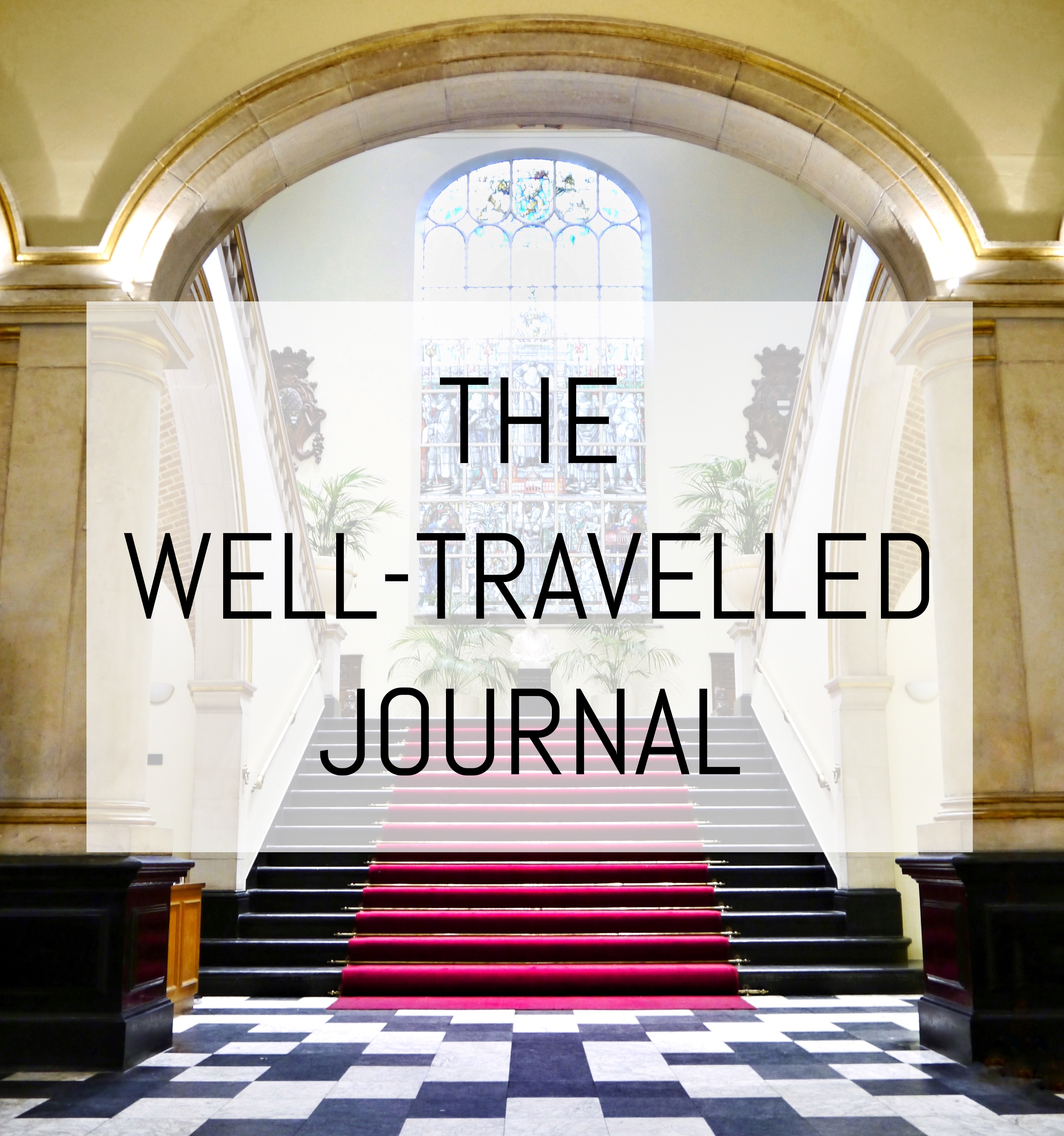



Cool review and massive respect to you to wear those in the streets, I’ll probably would have make fun of you seeing you walking with them. So, nope, I’m not tempted.
LikeLike
Thanks! It took some bravery!
LikeLike
Reblogged this on alice in wanderlust and commented:
Futuristic stuff! I wonder how long it’ll take for Google Glass to become commonplace?
LikeLike
Hey Virginia,
I’m Vanessa and I work on community for Glass. I stumbled upon your blog via twitter, and first off just wanted to say a huge thank you for taking the time to try Glass and put your experience into words.
It’s really great to hear how everybody has a difference experience using Glass. Looks like you did your research about which Glassware suites traveling and discovering new areas, and had a lot of fun!
You mentioned a few issues and we hear you loud and clear. For example, battery life is something we’re currently working on so stay tuned. We love hearing feedback like this because it helps us make Glass better and easier to use.
On the positive, I agree—being able to take hands free photos in the moment is one of my favourite features too. Plus, I love the reaction when you show Glass to your nearest and dearest and see their amazement!!
Anyway, thanks again for letting the world know about your experience, and do get in touch if you have any further questions about Glass.
All the best,
Vanessa
LikeLike
Hi Vanessa, I’m glad you liked my review of Google Glass and yes I did try to make the most of it with the various Glassware! I don’t know what else is the in the pipeline for Google Glass regarding travel but if you need anyone in the travel community to help with further feedback then you know where to find me!
All the best, Virginia
LikeLike
I never saw anyone with Google Glasses before! Always wondered what they ACTUALLY did, and this post was very enlightening. I think I would also feel a bit like a cyborg when wearing them, although I especially really like the instant-camera function. Thanks for a great post that really explained the use of the glasses 🙂
LikeLike
Good I’m glad it helped explained Google Glass a bit! I’m sure there are lots more functions to be discovered, I used it mainly from a tourist’s perspective so I’m also interested in what else they’re capable of.
LikeLike
It’s really interesting to hear about the benefits Google Glass has for the traveler, it could be a really useful tool when all the kinks have been worked out. For the traveler (or lost pedestrian) it’s the 21st Century equivalent of walking around with a huge map.
LikeLike
Definitely, I think we’ll start to see more and more people using them in the next year or so.
LikeLike